
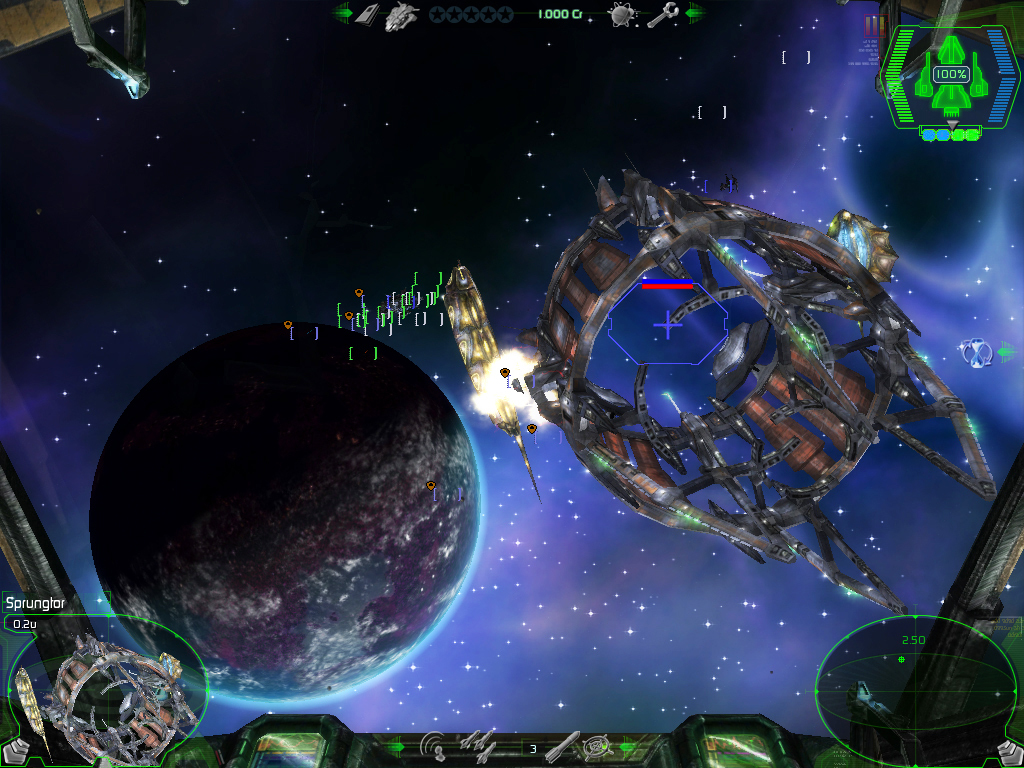
Those are 3 examples of diferent types of targets where:Įe -> Enables ship Emmiter effect (0 disabled, 1 enabled) CAUTION!!! if its disabled and there's a SHIP_EMMITER_EFFECT the game will crashĮd -> Enable Damage effect (0 means there won't be any change in the hull sprite and 1 means that there will be a change in the hull sprite determined by the ds valor you enter)ĭs -> Damage Square (aka damage box) (It determines the part of the ship that will be changed with its corresponding damaged img. Also you can add spark and smoke effects when certain parts are hit.ġ = x,y,ee,1,ds,(damage_sprite_effect-x-y), Here you determine the place where your ship will be hit and the changes in the sprite when the ship is damaged (the changes are picked from the ship_damaged.dds sprite). The color is picked from the sprite runninglights.dds under the. Lc -> Light Color (0=greeen, 1=red, 2=purple, 3=white) Ms -> Max Size (The maximum size the light will reach) Gr -> 'Grow Rate' (The rate at which this light will 'grow', big numbers are equal to slow 'growing' speeds) Y -> y coordinate (x,y coordinates are relative to a 256x256 sprite) At low 'grow rate' you'll see a 'blinking' effect.

Basically the running light effect consists in the light sprite starting at a certain size and increasing its size depending on its 'grow rate' until it reaches a maximum size where it srinks to the original size.


 0 kommentar(er)
0 kommentar(er)
